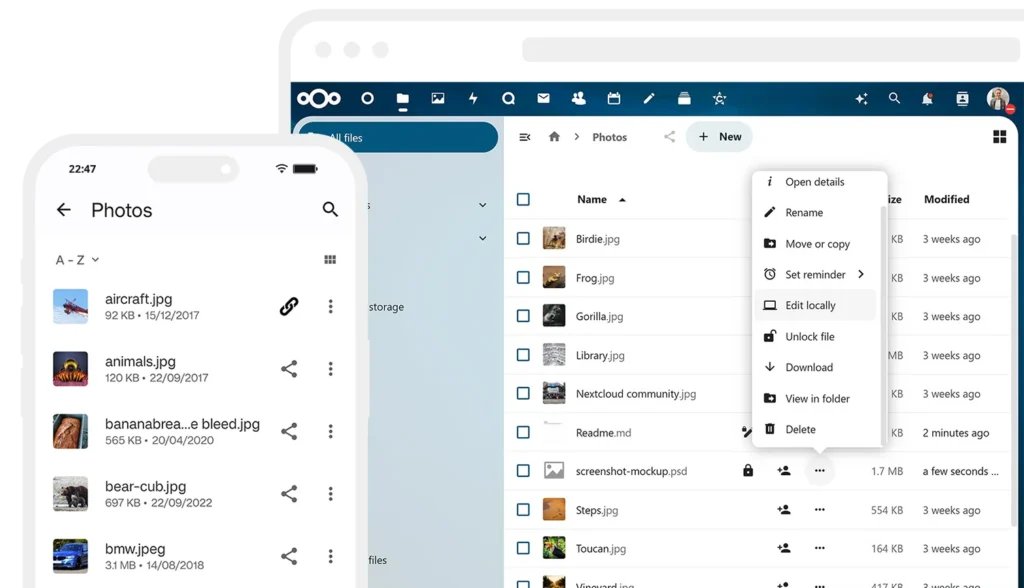FAQ
Frequently asked questions.

General
What payment methods are available for Nextcloud One?
We accept payments through both credit card and direct debit.
How can I share files using Nextcloud One?
Nextcloud One allows you to share files with password protection, set expiration dates for shared links, and receive files anonymously through the FileDrop feature.
Can I control who accesses my Nextcloud One files?
Yes, Nextcloud One provides granular sharing permissions, enabling you to precisely control who can view or edit your files.
Is there protection against viruses and malware in Nextcloud One?
Absolutely. Each file uploaded to Nextcloud One is scanned for viruses. We block any file that raises suspicion, ensuring your data is protected even from local virus attacks.
Does Nextcloud One offer Multi-Factor Authentication?
Yes, Nextcloud One includes Multi-Factor Authentication for enhanced security, protecting your account from compromised passwords.
What kind of support does Nextcloud One offer?
Our support team is available 24/7 to help with any questions or problems you might have.
Where are Nextcloud One's servers located?
Nextcloud One’s servers are located in Germany, offering legal protection for your data and privacy.
What is the file recovery policy in Nextcloud One?
Deleted files can be recovered from the trash bin for up to 30 days.
How can I access Nextcloud One on different devices?
Nextcloud One offers a free app and desktop client, allowing you to access your data anytime and anywhere. Your files are automatically synchronized when you work offline. We recommend to use the latest available version of nextcloud sync client applications.
What encryption standards does Nextcloud One use?
Nextcloud One secures your data with 256-bit AES and SSL/TLS encryption, making file interception practically impossible.
Initial access to the Nextcloud One instance
Why is the initial access to the Nextcloud One instance sent on delivery not suitable for active use?
The initial access to the Nextcloud One instance sent on delivery is not intended for active use for security reasons. This is to protect your data and to optimize the configuration of the platform. The initial access only offers limited functions and settings to minimize possible security risks.
When should I contact technical support for global settings?
If you want to make specific adjustments or configurations for your Nextcloud One instance that go beyond the default settings, we recommend contacting technical support in advance. This will ensure that global settings can be made according to your requirements.
What should I do after logging in with the administrator account for the first time?
After the first login with the administrator account, it is recommended to create a non-administrative user immediately. This user should be used for everyday use and file sharing. Using the admin account for everyday tasks is not recommended for security reasons.
Why should admin access not be used for file sharing?
Admin access grants extensive rights and is intended for the administration of the platform. For security reasons, it is advisable to use separate non-administrative user accounts for file sharing. This allows finer control of access rights and minimizes potential risks.
30-day free trial of Nextcloud-One
How long does the Nextcloud-One 30-day free trial last?
The 30-day free trial begins from the day the instance is activated.
Will my data be backed up during the trial period?
No, the data on the trial instance is not backed up during the trial period and cannot be restored after 30 days.
How can I convert my trial into a paid subscription before the trial period ends?
You can convert your trial into a fully functional paid subscription by ordering it in the self-service portal or activating it via the “Change Subscription” item.
Where can I get support or help during the test phase?
If you have any questions during the test phase, you can use the contact form provided on the website to receive support.
Does the same Service Level Agreement (SLA) apply in the test phase as in the regular subscription?
No, there are no guaranteed SLAs for the test phase. Performance may differ during this phase from the regular subscription phase.
How do I cancel the trial period to avoid automatic costs?
The test phase must be canceled in the self-service portal at least 8 days before it expires. Otherwise, the test phase automatically turns into a paid phase.
What costs arise when automatically transitioning to the paid phase?
If you automatically transition to the paid phase, the 30-day trial package will be converted into the paid package “1 user with monthly billing” and billed monthly.
Can I expand the scope of services in the trail phase?
No, but you can switch from Trail to a full paid contract.
Can the test phase be extended?
No, the trial period cannot be extended. The data will be deleted after the test phase has expired if the subscription is not converted into a paid subscription.
Is the storage quota limited in the trail phase?
Yes, it is, 10 GB of total storage space is available during the 30-day trial period.
Storage Reduction and Storage Expansion
How much storage does Nextcloud One provide?
Nextcloud One offers an initial 500GB for snge users and 1000GB for teams of secure cloud storage, with an additional 200GB per team user, accommodating all your storage needs.
Can I purchase additional storage with Nextcloud One?
Yes, you can purchase additional storage with Nextcloud One. An extra 1 TB of storage is available at the rate of 59 € per month or 599 € annually. For more details or to arrange the purchase of additional storage, you can contact Nextcloud One at contact@nextcloud-one.com.
Is it possible to automatically reduce the size of the data partitions on the hosting servers?
No, the automated reduction of data partitions is not possible. However, if required, you can have a technician perform a manual reduction.
How can I initiate a manual reduction of the data partition?
To request a manual reduction, please send a written request to our customer service. A technician will check the feasibility and provide you with a corresponding cost calculation.
What are the costs for manually reducing the size of the data partition?
You can find the costs for manual reduction in our current price list. Please note that these costs apply and agree to a cost calculation before the appointment.
Is there a way to expand the storage on our servers?
Yes, you can expand the storage space in 1 TB increments at any time via our self-service portal. The extension itself is free, but the monthly costs for the additional storage space will be billed according to our current price list.
How exactly does expanding storage via the Self Service Portal work?
Log in to your Self Service Portal and follow the instructions to expand storage space. If you have any questions, our support staff will be happy to help you.
A publicly shared folder does not count as a guest user account
Does a publicly shared folder count as a guest user account?
No, publicly shared folders do not count as guest user accounts and are free of charge.
Dealing with deleted data in the Trash/Recycle Bin
Can the trash can be used as a normal folder for data or as an archive?
No, the Trash Bin, also known as Trash or Recycle Bin, should not be used as a normal folder for data or as an archive/storage. It is intended solely for temporary storage of files before final deletion.
Is trashed data backed up in our backups?
No, data in the trash bin is not included in our backups. Please do not consider the trash can as a safe place to store important data.
How long does deleted data remain in the trash can?
Deleted data in the trash can is automatically permanently deleted after 180 days. Please ensure that important files are restored or otherwise backed up before this deadline.
Can deleted data be recovered after automatic deletion?
No, after automatic deletion the data is irrevocably lost and cannot be restored. Please check the trash can carefully to avoid data loss.
How does using the trash can affect my storage space?
Deleted data in the trash takes up the primary usable and booked storage space. It is important to ensure that sufficient storage space is available to avoid unwanted data loss.
Is the hosting provider liable for the loss of data in the trash can?
The hosting provider assumes no liability for the loss of data in the trash can. We recommend that our customers back up their data regularly and manage the trash responsibly.
Management of user accounts and storage adjustments at Nextcloud-One
Can I independently delete or reduce user accounts that have already been booked?
No, user accounts that have already been booked cannot be deleted or reduced without prior consultation with the Nextcloud One Support technicians. This is because user and storage quota adjustments are related.
How can I delete a user in my Nextcloud One instance?
Deleting a user can be done in the Nextcloud-One user interface. After deletion, it is important to contact Nextcloud One Support to make the necessary adjustments to the storage quota.
Why can't the annual average costs for user accounts that have already been booked be credited?
When booking the services offered by Nextcloud One annually, the costs for booked resources are binding and cannot be credited or refunded.
How are user accounts reduced for monthly rent?
For monthly rentals, user accounts can be reduced for the next billing run if written notification is received by Nextcloud-One Support at least 14 days before the end of the month.
Is the initial "admin" account included in the number of users?
The user account which is created upon your order (“admin”) is included in the total count of users available in your subscription.
General
What payment methods are available for Nextcloud One?
We accept payments through both credit card and direct debit.
How can I share files using Nextcloud One?
Nextcloud One allows you to share files with password protection, set expiration dates for shared links, and receive files anonymously through the FileDrop feature.
Can I control who accesses my Nextcloud One files?
Yes, Nextcloud One provides granular sharing permissions, enabling you to precisely control who can view or edit your files.
Is there protection against viruses and malware in Nextcloud One?
Absolutely. Each file uploaded to Nextcloud One is scanned for viruses. We block any file that raises suspicion, ensuring your data is protected even from local virus attacks.
Does Nextcloud One offer Multi-Factor Authentication?
Yes, Nextcloud One includes Multi-Factor Authentication for enhanced security, protecting your account from compromised passwords.
What kind of support does Nextcloud One offer?
Our support team is available 24/7 to help with any questions or problems you might have.
Where are Nextcloud One's servers located?
Nextcloud One’s servers are located in Germany, offering legal protection for your data and privacy.
What is the file recovery policy in Nextcloud One?
Deleted files can be recovered from the trash bin for up to 30 days.
How can I access Nextcloud One on different devices?
Nextcloud One offers a free app and desktop client, allowing you to access your data anytime and anywhere. Your files are automatically synchronized when you work offline. We recommend to use the latest available version of Nextcloud client applications and do enforce a minimum desktop version 3.12 or later.
What encryption standards does Nextcloud One use?
Nextcloud One secures your data with 256-bit AES and SSL/TLS encryption, making file interception practically impossible.
Use of guest accounts for access-protected shares
How many guest accounts are allowed per licensed full user?
Up to 5 guest accounts are allowed per licensed full user. These can be used to access protected shares with username and password.
Is the customer responsible for using guest accounts?
Yes, the use of guest accounts is the responsibility of the customer. It is important to ensure that the number of guest accounts used does not exceed the specified limit.
What happens if the permitted number of guest accounts is exceeded?
If the permitted number of guest accounts is exceeded, the customer will be sent a friendly message about the excess. This serves as an indication that additional full licenses are required to continue use in accordance with the license terms.
How can I book additional licenses if the permitted number has been exceeded?
If the permitted number of guest accounts is exceeded, additional full licenses can be booked in the customer area. After adding a full user license, another 5 guest accounts can be created or used.
Limitations on the use of Nextcloud-One as a backup or archiving solution
Can I use Nextcloud-One as my primary backup or archiving solution?
No, Nextcloud-One is designed as a file sharing solution and should not be used as a primary backup or archiving solution.
Why is the use of Nextcloud-One as a backup or archiving solution prohibited?
Nextcloud-One was developed to synchronize data between local devices and the Nextcloud-One storage. It is not designed to provide comprehensive data backup or archiving.
Is an additional backup necessary despite the automatic data backup by Nextcloud-One?
Yes, despite the data backup performed by Nextcloud-One, it is recommended to perform an additional customer-initiated data backup to ensure comprehensive data security.
What can I do if I have no way of backing up my own data?
If you do not have the ability to back up your data yourself, the Nextcloud-One technical team is available to help you.
Is Nextcloud-One liable for data loss if these guidelines are not followed?
Nextcloud-One assumes no liability for any data loss or damage resulting from the use of Nextcloud-One as the sole backup or archiving solution. We always recommend a comprehensive data backup strategy.
General
What payment methods are available for Nextcloud One?
We accept payments through both credit card and direct debit.
How can I share files using Nextcloud One?
Nextcloud One allows you to share files with password protection, set expiration dates for shared links, and receive files anonymously through the FileDrop feature.
Can I control who accesses my Nextcloud One files?
Yes, Nextcloud One provides granular sharing permissions, enabling you to precisely control who can view or edit your files.
Is there protection against viruses and malware in Nextcloud One?
Absolutely. Each file uploaded to Nextcloud One is scanned for viruses. We block any file that raises suspicion, ensuring your data is protected even from local virus attacks.
Does Nextcloud One offer Multi-Factor Authentication?
Yes, Nextcloud One includes Multi-Factor Authentication for enhanced security, protecting your account from compromised passwords.
What kind of support does Nextcloud One offer?
Our support team is available 24/7 to help with any questions or problems you might have.
Where are Nextcloud One's servers located?
Nextcloud One’s servers are located in Germany, offering legal protection for your data and privacy.
What is the file recovery policy in Nextcloud One?
Deleted files can be recovered from the trash bin for up to 30 days.
How can I access Nextcloud One on different devices?
Nextcloud One offers a free app and desktop client, allowing you to access your data anytime and anywhere. Your files are automatically synchronized when you work offline.
What encryption standards does Nextcloud One use?
Nextcloud One secures your data with 256-bit AES and SSL/TLS encryption, making file interception practically impossible.
Data backup in the Nextcloud One instance
How often is data backed up in my Nextcloud One instance?
At least one data backup is regularly created in your Nextcloud One instance every 24 to 48 hours.
Why is the data backed up?
The data backup is created to enable reliable restoration of your data in the event of a disruption in the Nextcloud-One data center.
Do I see data backup as an end customer?
No, the data backup is not shown separately and is not visible to the end customer.
Can I recover accidentally deleted data?
Yes, upon request, the backup created can be made available to the end customer as a paid option to restore accidentally deleted data.
How long are data backup points available?
Individually created data backup points are available for restores within a period of 30 days.
What payment methods are available for Nextcloud One?
We accept payments through both credit card and direct debit.
How can I share files using Nextcloud One?
Nextcloud One allows you to share files with password protection, set expiration dates for shared links, and receive files anonymously through the FileDrop feature.
Can I control who accesses my Nextcloud One files?
Yes, Nextcloud One provides granular sharing permissions, enabling you to precisely control who can view or edit your files.
Is there protection against viruses and malware in Nextcloud One?
Absolutely. Each file uploaded to Nextcloud One is scanned for viruses. We block any file that raises suspicion, ensuring your data is protected even from local virus attacks.
Does Nextcloud One offer Multi-Factor Authentication?
Yes, Nextcloud One includes Multi-Factor Authentication for enhanced security, protecting your account from compromised passwords.
What kind of support does Nextcloud One offer?
Our support team is available 24/7 to help with any questions or problems you might have.
Where are Nextcloud One's servers located?
Nextcloud One’s servers are located in Germany, offering legal protection for your data and privacy.
What is the file recovery policy in Nextcloud One?
Deleted files can be recovered from the trash bin for up to 30 days.
How can I access Nextcloud One on different devices?
Nextcloud One offers a free app and desktop client, allowing you to access your data anytime and anywhere. Your files are automatically synchronized when you work offline. We recommend to use the latest available version of nextcloud sync client applications.
What encryption standards does Nextcloud One use?
Nextcloud One secures your data with 256-bit AES and SSL/TLS encryption, making file interception practically impossible.
Exclusion of data and elements in the data backup
Are there files and elements that are excluded from the data backup?
Yes, the following data and elements are excluded from the data backup: recycle bin, activity log files, preview icons and the temporary cache.
Local Nextcloud software components and Nextcloud One hosting
Are local Nextcloud software components, such as the Nextcloud Client, part of Nextcloud One hosting?
No, local Nextcloud software components such as the Nextcloud Client are not part of Nextcloud One hosting.
Why does the customer have to check and update the local Nextcloud software himself?
The customer is responsible for updating and checking the local Nextcloud software components, including the Nextcloud Client. As these components are installed on the users’ end devices, it is important that they are regularly updated to the latest version in order to benefit from the latest features, improvements and security updates.
Are there any guidelines or instructions for updating the local Nextcloud software components?
Yes, recommended guidelines and instructions are provided by the Nextcloud team to help the customer to properly update the local Nextcloud software components. These instructions can be found in the Nextcloud documentation and are intended to ensure a smooth update process.
Does the Nextcloud One hosting service provide support for updating local software components?
No, updating the local Nextcloud software components is the responsibility of the customer. The Nextcloud One hosting service focuses on managing the hosting infrastructure and the Nextcloud platform to provide a reliable and secure service.
Why is it important to update the local software components?
Updating the local Nextcloud software components is crucial to benefit from the latest features, performance improvements and most importantly the latest security updates. Regular updates ensure the stability and security of Nextcloud usage.
If you have any further questions or concerns, our technical support team will be happy to help.
Contact us to ensure that your Nextcloud One instance is optimally adapted to your needs.